At Qlerify our goal is to provide the fastest collaborative software modelling tool. We are building the tool we want to use ourselves, for example in Event Storming process modelling workshops. We are constantly improving our tool and here are some of the latest updates.
Unlimited undo and redo of workflow updates
We have implemented a powerful versioning feature to Qlerify, a feature that has been requested be several users. Before this change, the only way to manage different versions of a workflow was to save a snapshot of the workflow. It is now possible to have unlimited versions of the workflow and you can easily move forward or backward among all the changes. It is possible to go all the way back to the inception of the workflow. Just press Ctrl-Z or Command-Z to undo any update to the diagram or press Ctrl-Y or Shift-Command-Z to redo.
Drag back & forth on multiple branches
We have improved the feature that allows you to drag events both back and forth on multiple branches. This is very important when you are modelling a workflow that is both branching off and merging multiple times. This functionality is now faster and easier to use.
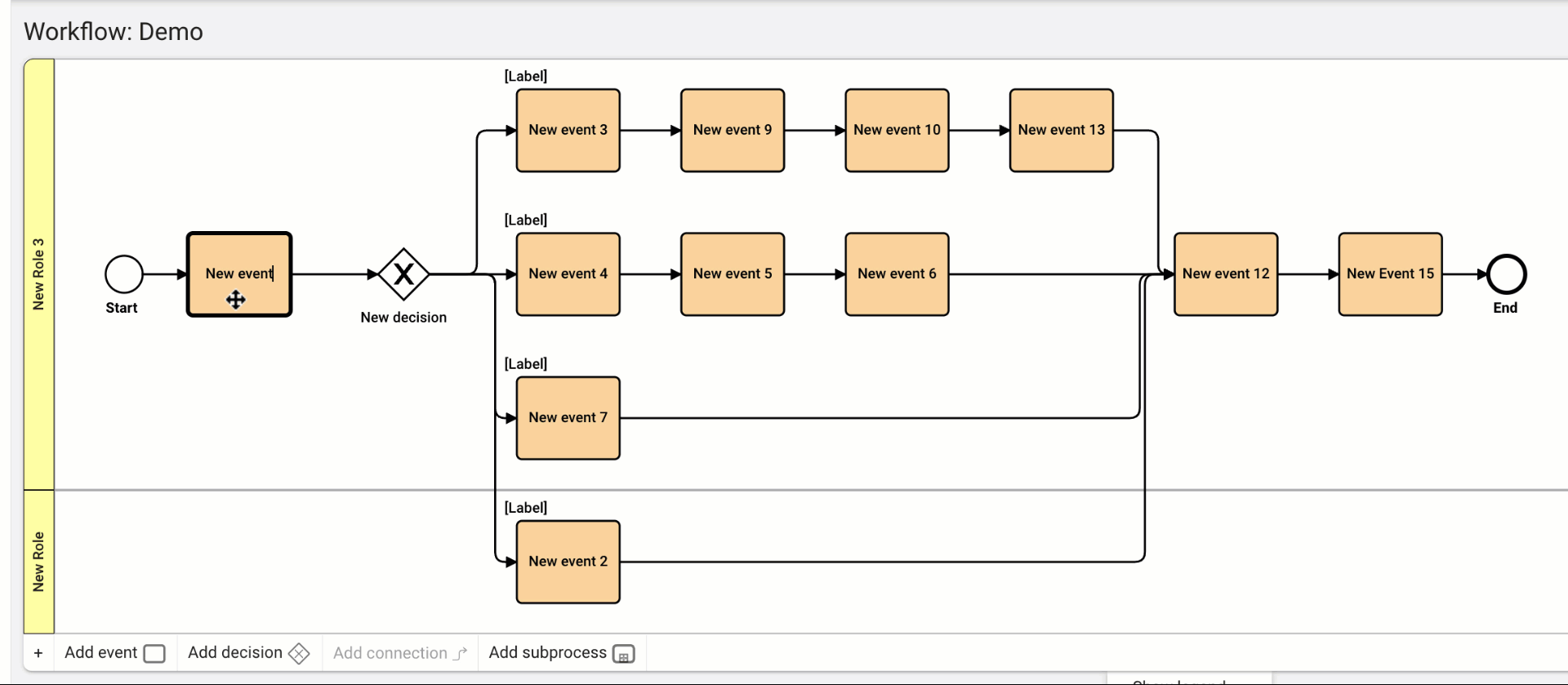
Improved visualisation of forward connections
Another new feature is that connections that go from left to right in the diagram are now always displayed on separate lines. This makes it easier to follow many connections where a workflow is branching off along many different paths.
Another improvement is that the junction point where multiple branches merge is always aligned with the longest branch which makes it easier to follow many parallel connections.
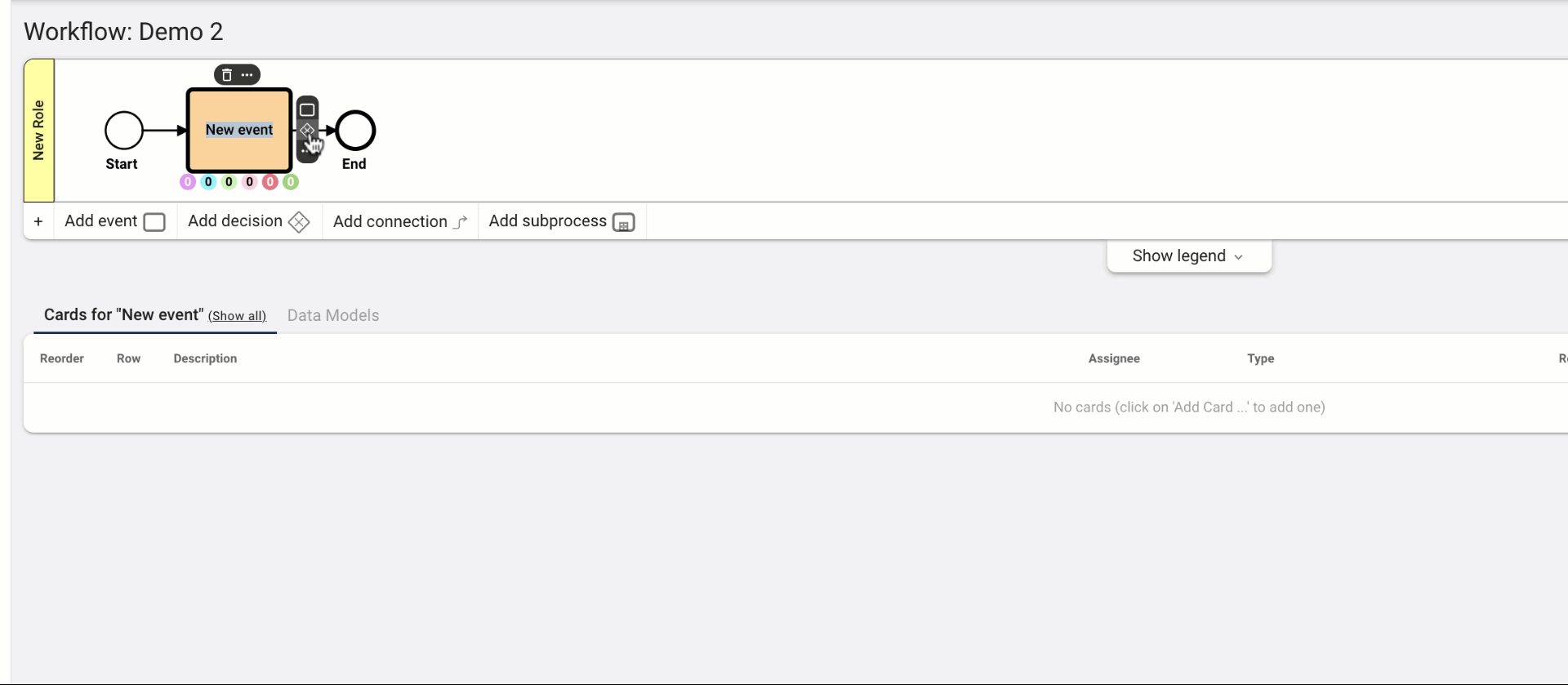
More configuration options
We have added more configuration options for the legend so that you can adapt the content and explain the chosen framework/model for your users, such as Scrum, SAFe, Event Storming, BEAM, etc. We have also added more colour options to better support desired look and feel and notation.
